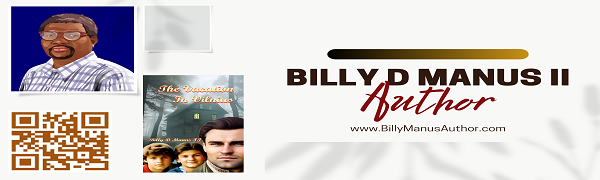The Art of Creating Stunning Book Covers – Part One
Defining What Makes A Great Book CoverWherever there are books, there are covers, some ugly, and some brilliant. What makes a good cover is not in the eye of the beholder, it is in the eye of the artist and the writer who wrote the book. Great book covers bring sales while poor book covers bring despair.
A book cover is what sells the book, it is its soul, especially when the books are boxed or wrapped up and the potential buyer is unable to peak inside. If you have spent a year developing and writing a great cover, you do not want your sales to fall flat because you didn’t put thought into your cover.
Today, we will discover what makes other people’s covers great by examining what their cover’s looks like. Then we will help you find the perfect cover for the book you are currently writing or developing. In part two, we will teach you how to create that stunning cover from concept to an actual cover that you can print out and show to others for an opinion.
The Covers of OthersA great book cover is a short reflection on what the book is about. I took five books, off my shelf to, at random to compare their covers, you can view these book covers on the right, and tell me if you agree or not with my statements below. Would you purchase this book because of the cover?
The Lock Artist by Steve Hamilton – (old cover) His cover is basic black, but the potential reader is drawn in by the x-ray of a pad lock that makes up the front cover. You can intricately see the tumbler pins and the springs, and you visualize in your mind what the book may be about. The red typeface is also different with small round holes in many of the letters. Cover was redesigned, not as unique as the original cover.
Beyond The 120 Year Diet – How to Double Your Vital Years by Roy Walford, M.D. – The cover of this book is basic, very basic, a drab olive and cream with typeface in three different fonts and four colors and may different points. The only way a person would be drawn to this book is because of the title and not the cover.
Fast Cash With Quick-Turn Real Estate by Ron LeGrand – What makes this cover interesting is that there is a photo of real US paper money on the cover, a great attractant. You can also see a photo of the man that wrote the book. The first two words ‘Fast Cash’ are in foiled red-raised lettering. There are many different themes that make up this cover, but all of them work.
Guide To Proposal Writing by The Foundation Center – This covers is basic, a simple large dark blue boarder surrounded by a thin burgundy boarder encloses a main cream field. The title of the book is written in three fonts. If you were not specifically looking for this exact title, you would pass up this book on the shelf. (note: the author's name is not on the cover but on the reverse. Jane C. Geever)
Tunnels by R. Gordon and B. Williams – This is a unique artist rendering of what this book is about. You are drawn into an old mining tunnel that is supported by massive wooden beams, and at the end of the tunnel, you see the shadows of a man with knives, a dog who’s looking at you, and the image of a great city underground. This book makes you ask the questions where are they, who are they and what are they doing?
Defining What Your Cover Will BeSo, if the covers is an extension of the book, then what is your book about? What do you want your cover to convey to the potential reader? If you had three words to describe your entire book, what would they be? It is these three words that you should use to design your cover with.
If you wrote a romance novel, you would not put two people who are fighting on the cover. If you wrote a book on how to collect herbs, you would not put pictures of animals on the cover. The simple fact is that many independent writers forget this important step and end up with a title that does not sell. If you only sell ebooks, your potential customer is ___% more likely to make a purchase just based on the cover art.
Apart from the cover art, the font text and size are also important. It is too small, people can’t read it, and if it is too large it becomes overpowering. A title should simply frame the image not over take it.
On stunningly created book covers, the name of the writer and the title share the same font type and it can be at the same size or the authors name may be a bit smaller, but not so small where it appears hidden.
Covers that are too busy and have too many elements are often overlooked by something that is more simplified (think of your three words); but over simplified books, solid color covers, or two color covers are also passed up because they do not convey enough of what the story is.
ClosingYou have been given a few tasks before the next part of this blog. I want to think up your three words that describes the entire work of your book? Then, I want you to find a simple, not busy photographic image online that you can use to create the cover. Next, think about what type of font type you what to use and the size of the font.
When you have all of these elements, put them aside and wait for part two of this blog, How To Create Your Stunning Book Cover where I will teach you step by step on how to use your elements to create an actual book cover from start to finish.